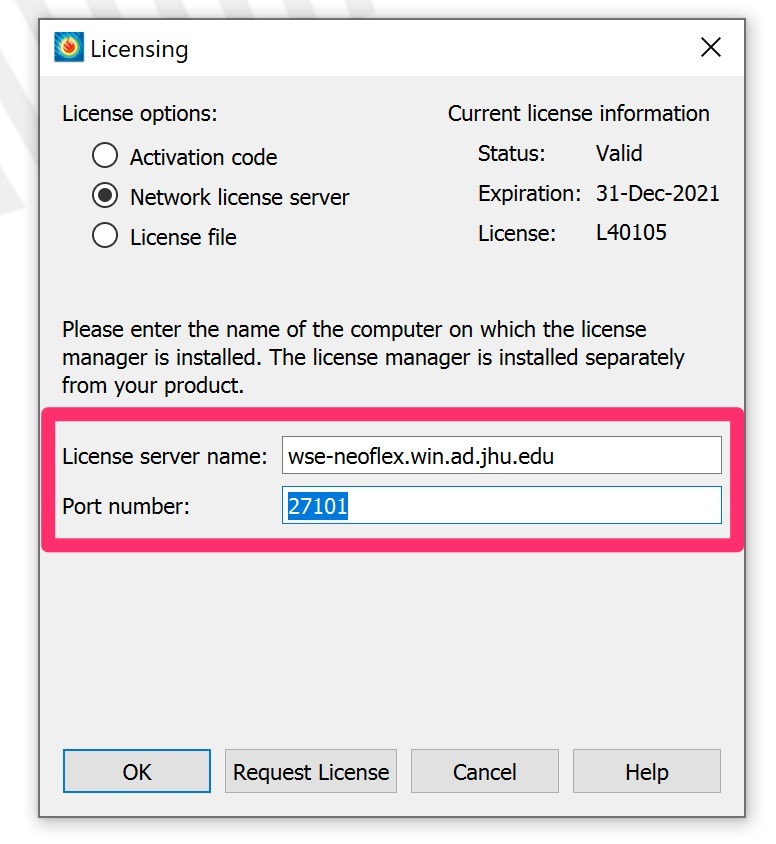The Tecplot license server information has changed. Here’s how to make the update for your previously installed copy.
- Launch your currently installed version of Tecplot 360
- In the Tecplot software, browse to Help>Tecplot 360 EX Licensing.
- Enter new license server details:wse-neoflex.win.ad.jhu.edu
27101
- Select OK. Screen should look similar to: