If your installed copy of Abaqus is having trouble connecting to the license server, and you are CERTAIN you are on the VPN or campus network, edit the license configuration file to ensure you’re connecting to the license server correctly.
First, triple check you are on the VPN or connected directly by checking the webpage https://speedtest.jh.edu. Ensure you see this text on the page.
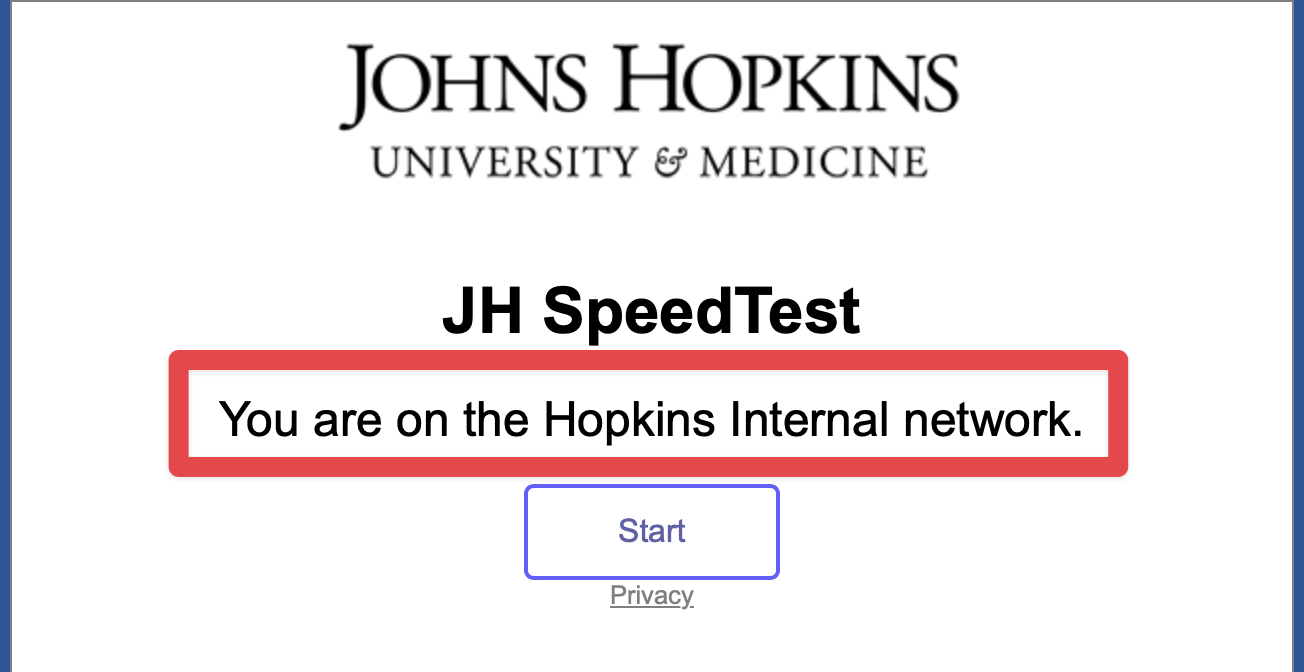
If you see that text, run the command
notepad "C:\SIMULIA\EstProducts\2023\win_b64\SMA\site\EstablishedProductsConfig.ini"And ensure the licensing section looks just like this, especially that there is NOT a number in front of the @ on the FLEX_LICENSE_CONFIG line.
[EstablishedProducts]
LICENSE_SERVER_TYPE=flex
[email protected]
ACADEMIC_TYPE=teaching