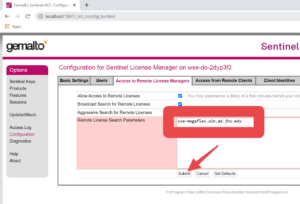SolidCAM licensing works differently than other packages in our portfolio. It’s not hard, but you’ll need to follow these directions to get it to work correctly.
- SolidCAM requires an installed, working, licensed copy of Solidworks. You should download and install Solidworks first. Solidworks and SolidCAM require 64-bit Windows 10 or Windows 11.
- Download the SolidCAM plugin and extract the installer from the ZIP file.
- First, the SolidCAM installer might install some dependencies it requires. These might need you to reboot. You can follow the directions it gives you.
- After installing dependencies it will continue on to install the product. You can accept the defaults or tweak them to your needs.
- The last step of the installer is the License Wizard. Here, pick Network License and click Finish.
- BEFORE LAUNCHING, on your machine go the URL http://localhost:1947/_int_/config_to.html. In the “Remote License Server Search Parameters” box enter wse-megaflex.win.ad.jhu.edu as the license server to look for. Save and close this window.
- You can now launch Solidworks and confirm that SolidCAM is installed. If you get prompted about licensing info, go back and confirm step 6.