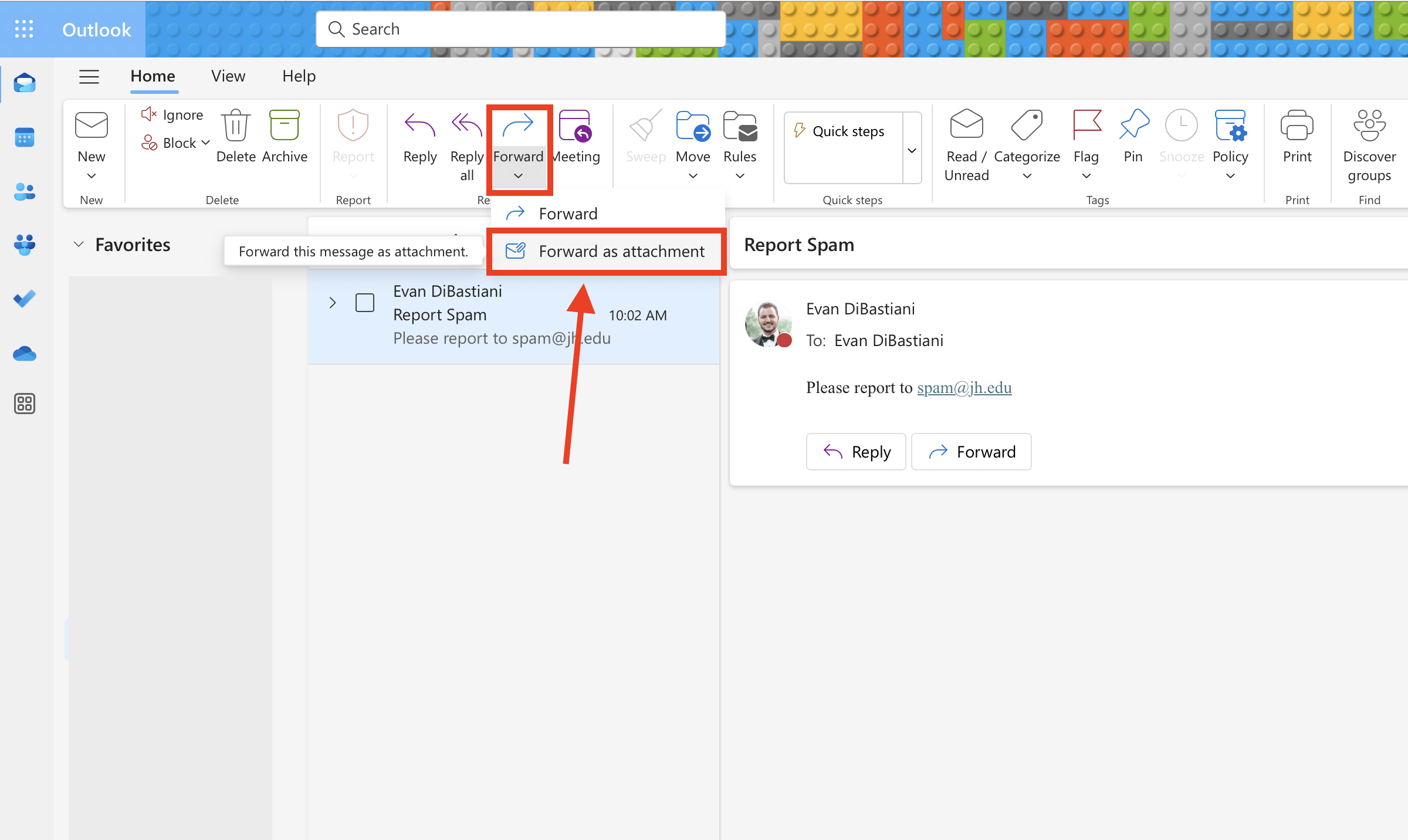When you receive a spam message, it’s important to get this reported properly so it can be investigated and tagged for the rest of the community. Bulk messages containing malware can even be removed from users inboxes before they’re opened, helping everyone stay safe.
Please forward all spam as an attachment to spam@jh.edu and spam@access.ironport.com. Forwarding as an attachment requires extra attention over just hitting the forward button on the message, but ensures that all the details of the message — the message’s header information — is fully included to the reporting system.
The steps are different depending on which mail client you are using. See below for Windows Outlook, Mac Outlook, and Outlook on the web.
Directions to forward spam as an attachment
Outlook on Windows:
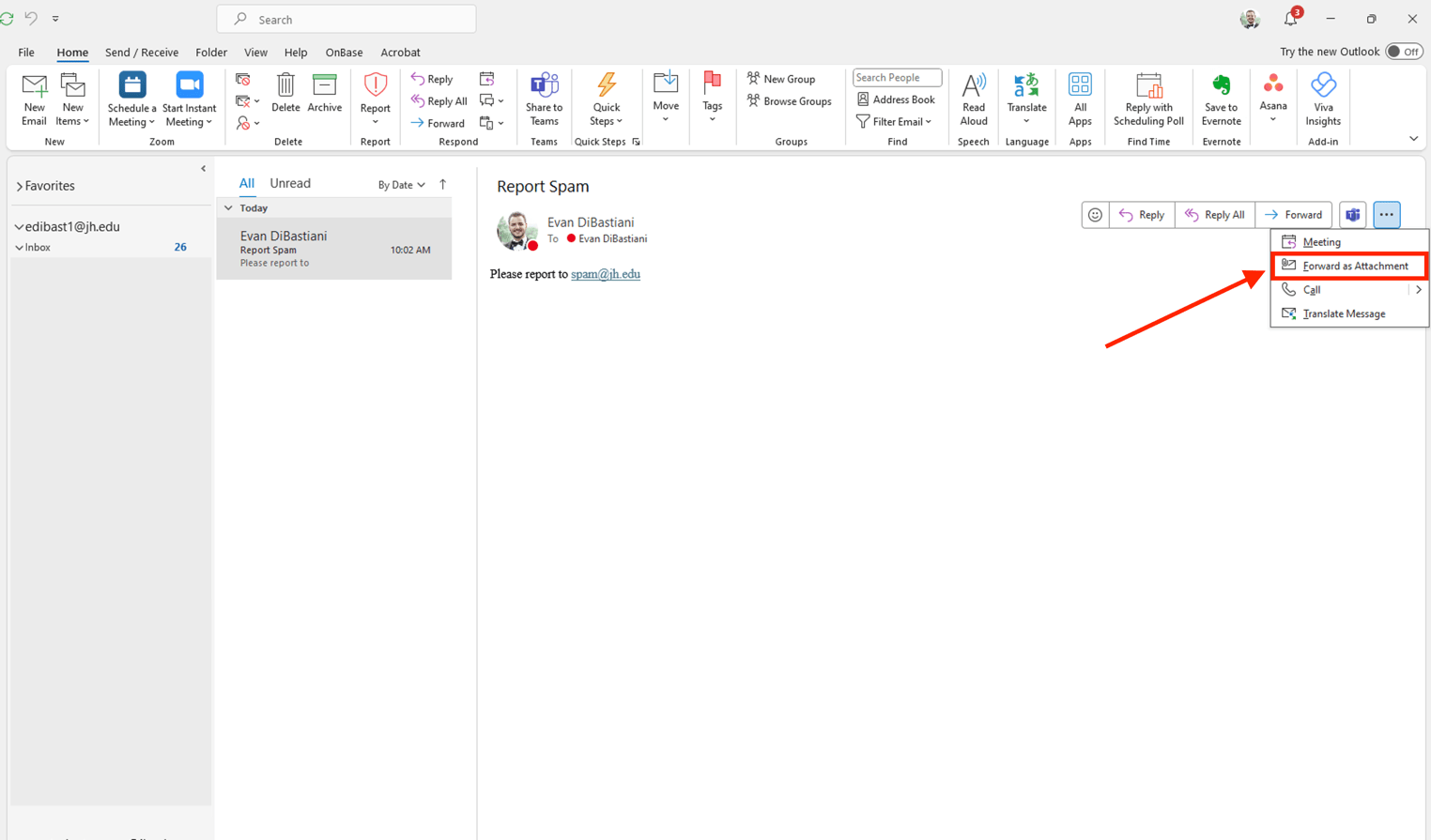
Outlook on Mac:
Right Click (or Control + Click) the email
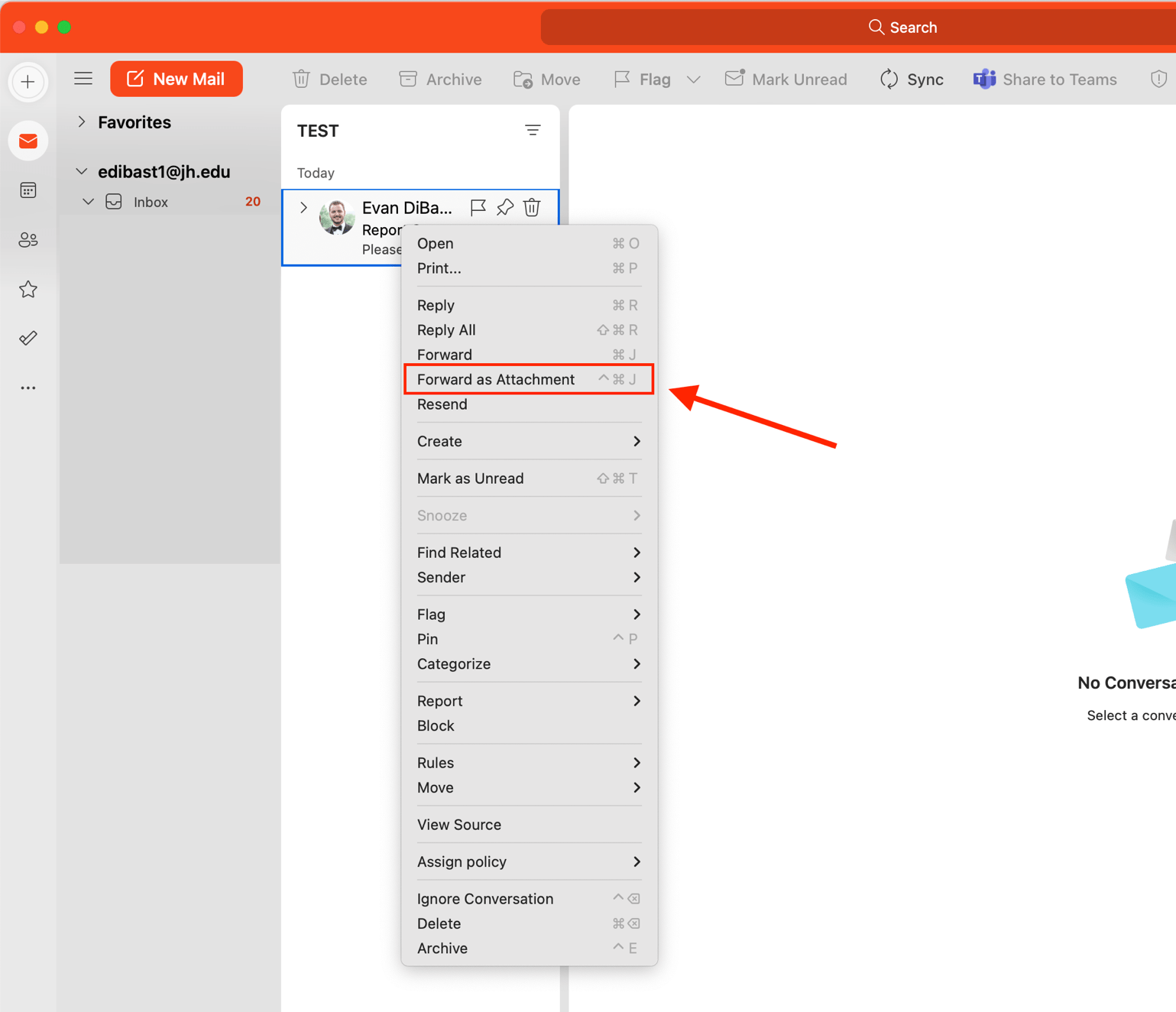
Outlook on the web: