Welcome WSE Students!
Most students (especially undergrads) get their IT support from Homewood Student Affairs and IT@JH, but did you know WSE has their own IT group? We’re here to help support the things that make WSE users unique at Johns Hopkins (our specialized software packages, etc) but can also help you figure out who to talk to if you’re not sure who to ask. Feel free to contact wsehelp@jhu.edu if you have questions about IT matters.
Here are some resources that might be useful for WSE students:
- Virtual Private Network
- Software
- Where to get help
Virtual Private Network
- Many of our licensed software packages require the virtual private network (VPN) client to be installed for them to run. We run license servers that are limited to working inside the campus network, but the VPN can get you connected to the private JH network from anywhere on the public internet.Clients are available for Mac, Windows, Linux (tested on CentOS and Ubuntu), iOS, and Android. Getting the VPN is a two step process. First, you must apply for VPN access, which will be granted automatically in a few minutes. After being approved, you download and install a client for your computer. Downloads for the VPN client are linked in MyJH.
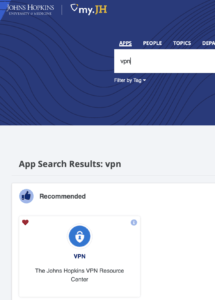
You can confirm the VPN client is installed and working correctly by checking this page. You should see a display like this:
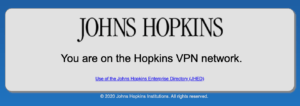
Software
There are repositories of software for WSE users.
- JH uses Office 365 for Microsoft Office. It can be downloaded and installed on up to five computers. An Office 365 introduction is available here, and the installer can be downloaded from the lower-right part of the MyJH page. (Office 365 also comes with OneDrive cloud file storage — very handy!)
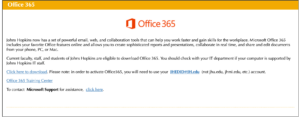
- The first option is the WSE software library. It has packages that are licensed by WSE, like Solidworks and Creo. It is an internal WSE website, so it can ONLY be accessed when on campus or via VPN at https://software.wse.jhu.edu.
- The primary JHU software library is found in MyJH under Technology -> MySoftware. It has software that is licensed for use across all of JHU, including Matlab, Mathematica, and many other software packages.
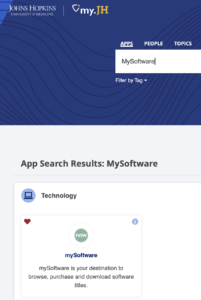
Speaking of Mathematica, there are online resources available to get you started. Check out:
Hands-on Start to Wolfram Mathematica
An Elementary Introduction to the Wolfram Language
Where to Get Help
- If you’re having trouble with the VPN, Office 365, wifi networking, or other general Hopkins IT services, please contact IT@JH’s help desk. You can do that electronically on MyJH (under Helpdesk -> Report a Problem) or by calling 410-516-HELP (410-516-4357).
- If you’re having trouble with WSE-specific software, or don’t know who else to ask a question of, contact us at wsehelp@jhu.edu.
- If it’s not an IT question, we suggest the Student Affairs Resource Finder page at https://studentaffairs.jhu.edu/resources/categories/first-year/.
