The campus owns licenses to many software packages, but finding a list of all of them can be tricky. There is a three-level hierarchy of places to look for software.
- Software procured by the Whiting School is listed on a WSE IT maintained page. Using the campus network or VPN client, please navigate to: https://software.wse.jhu.edu
- A larger list of general Johns Hopkins software packages is available on MyJH under Technology -> My Software (or search for “software”).
- We have a page for obtaining VMware for desktops (and here’s a page about how students should download a copy of Windows to install in VMware).
- Download Microsoft Office 365 for Mac or Windows when logged in to your JH account at Microsoft.com.
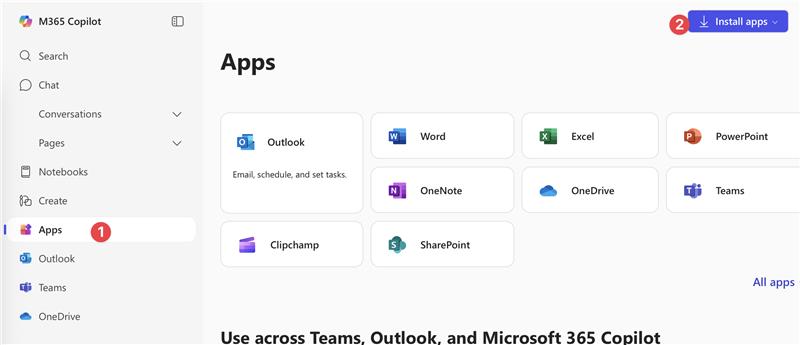
If you need something but don’t see it, please ask us!
