Download the ETAP installer file from https://software.wse.jhu.edu/
Extract the downloaded Zip file
Steps to launch ISO Installers (Compatible with Windows 10 & 11):
- Once downloaded, double-click the .ISO file to mount it to your PC.
- Within the mounted drive, double-click the EtapInstaller.exe to launch.
Steps to launch ZIP installers (Compatible with all Windows Operating Systems):
- Once downloaded, right-click the .ZIP file to extract all files to your PC.
- Open the extracted folder and double-click the EtapInstaller.exe to launch.
Select Software in the etap 22.5 window
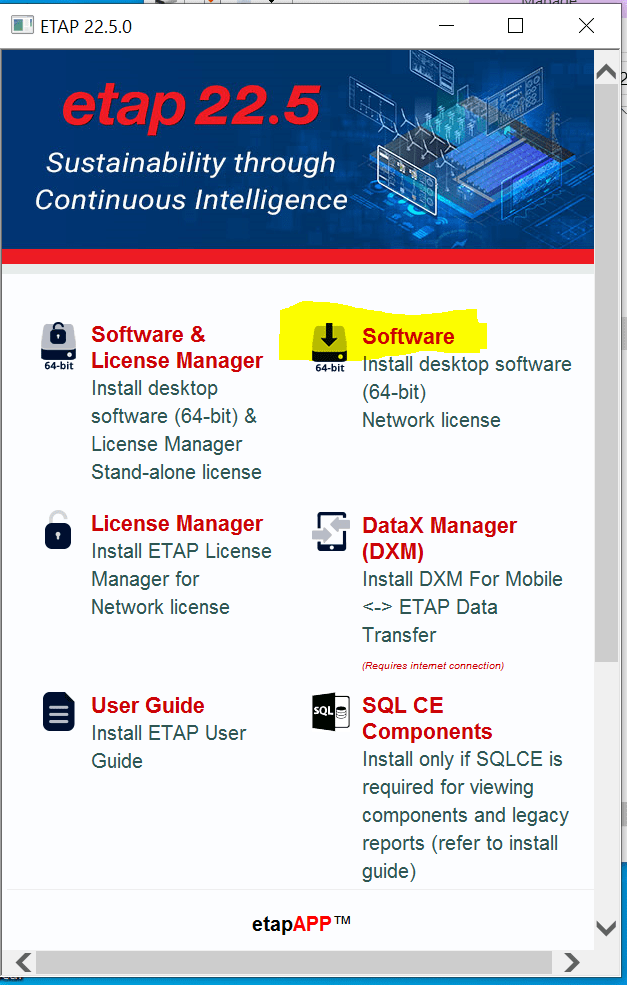
Follow default prompts for installation.
When opening for the first time, click on the second button in the ETAP License Path and enter wse-gammaflex.win.ad.jhu.edu for the license server. Select OK.
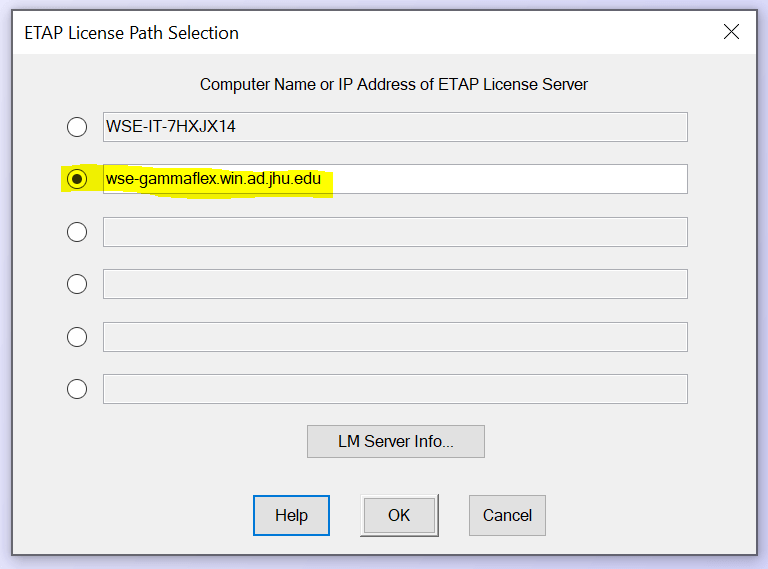
Upon completion of ETAP installation, a 64-character activation code is required to open the application. This activation code is provided by your instructor.
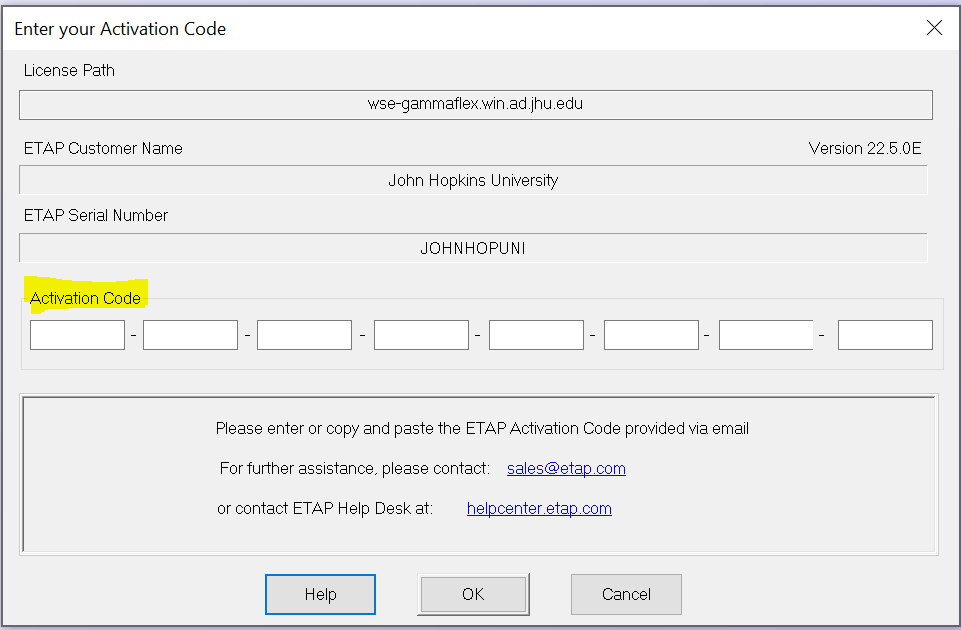
If you should have any trouble installing or using the software, please contact us at wsehelp@jhu.edu for assistance.
